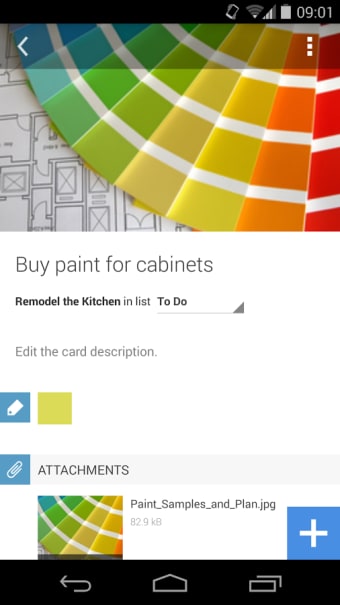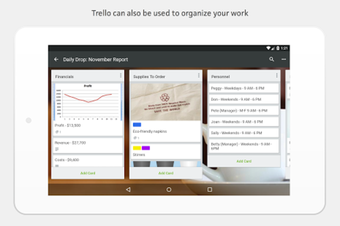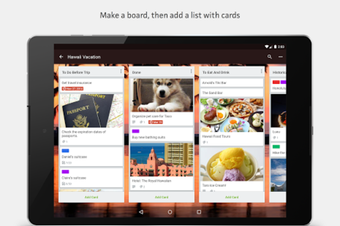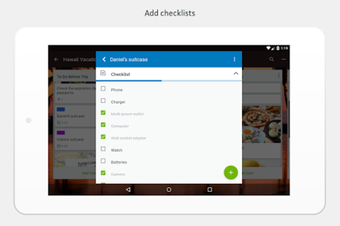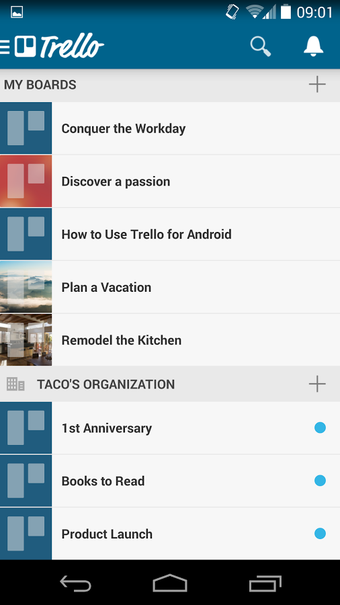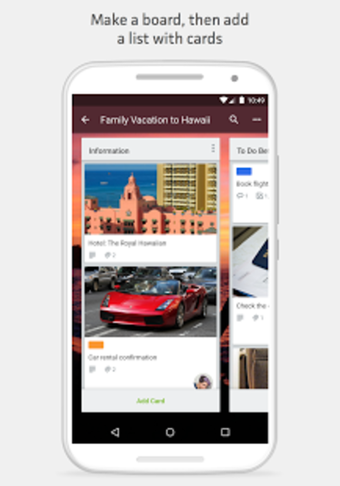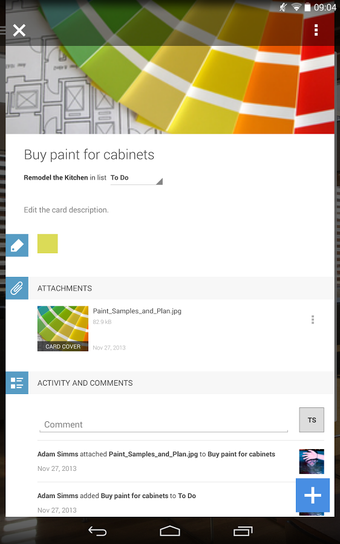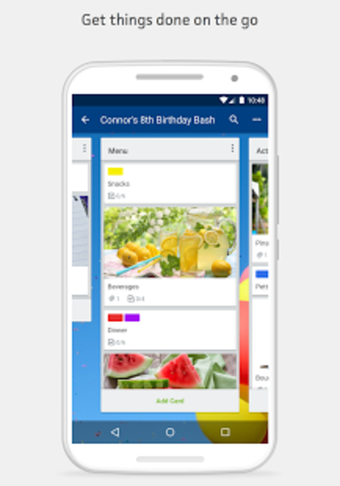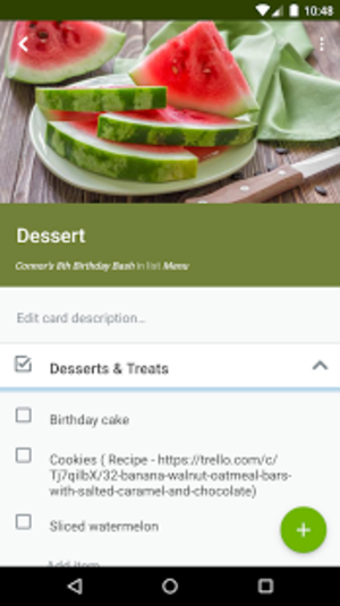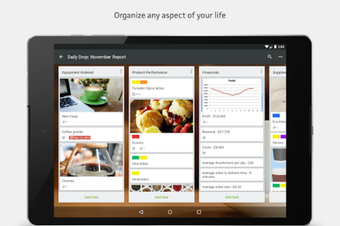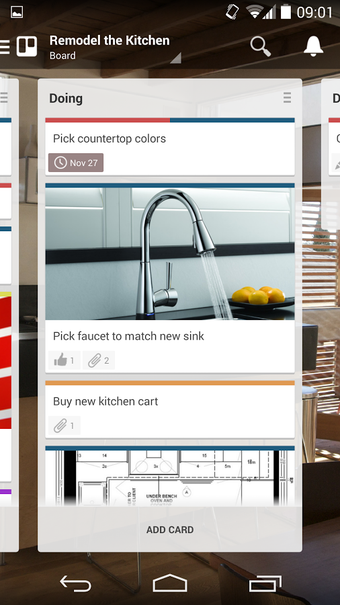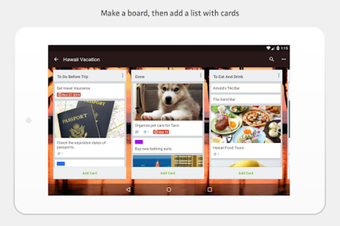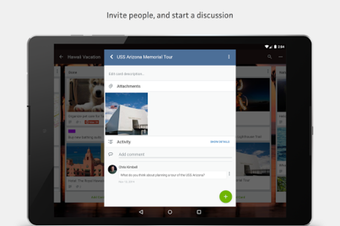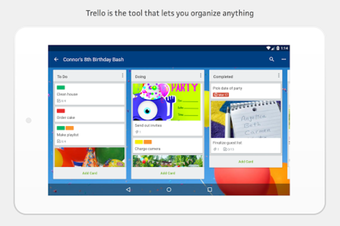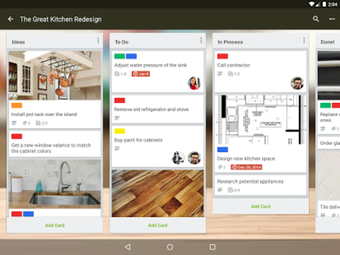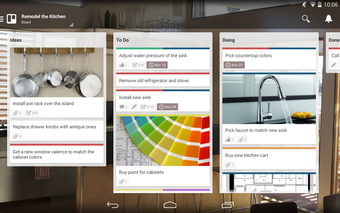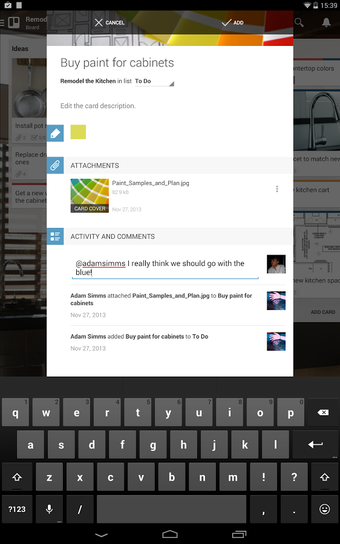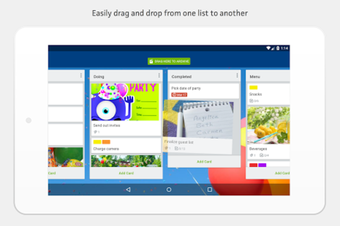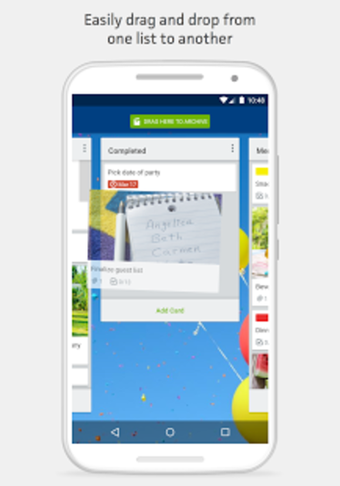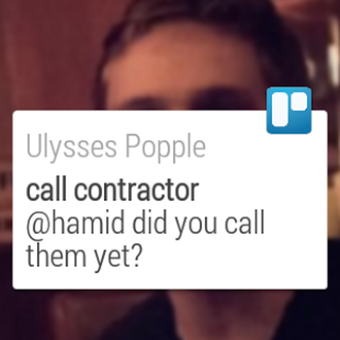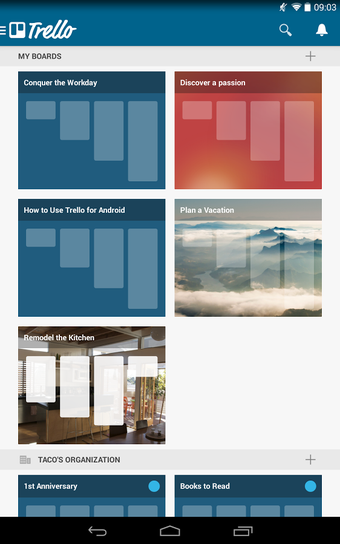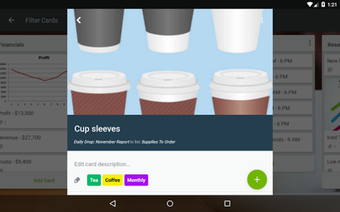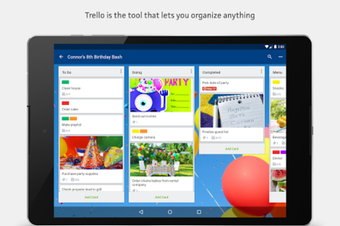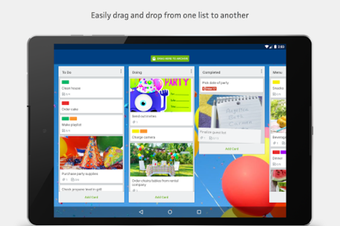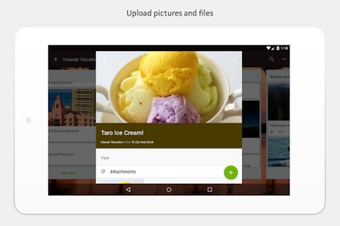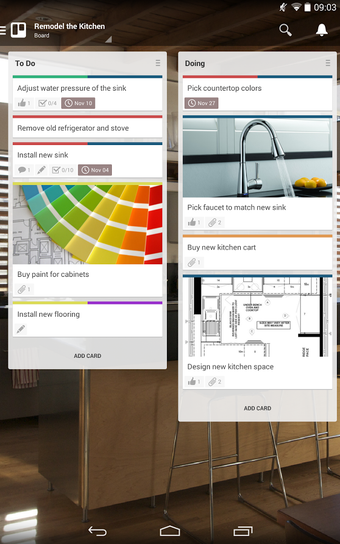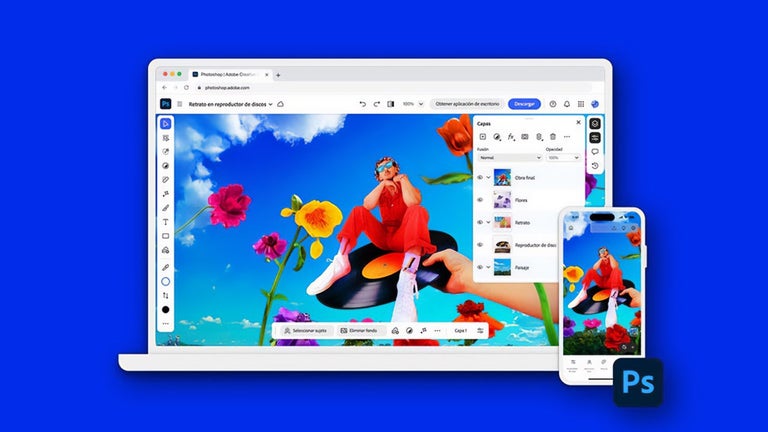Manage any project
Trello is an Android productivity app that will keep you connected with your colleagues. This Android version of Trello shares many of the features of its web app counterpart. With the use of lists and cards you can inform others of your work ideas and plans. Trello easily lets you update information on your Android, or communicate with people on computers and other smartphones.
Features
After creating or logging into your Trello account you will first need to select a board. You may create your own Trello board and invite others to collaborate or join a colleague’s board. Once on a board you will be able to make lists to categorize your plans, goals, and actives. Within a list you can add cards for specific tasks. Cards are the most detailed part of Trello. Here you will be able to add notes, tags, due dates, attachments, and assign members. When a card is updated the assigned members will receive notification e-mails.
You can also inform others of your Trello activity by sharing across social media and web services. By default the Android version allows sharing across gmail, Google+, and text messaging. Trello will also scan for social media apps installed on your Android and allows sharing to them. When a task card is completed it can be saved into a Trello archive. If your assignment is canceled it can also be deleted to remove clutter.
Usability
Trello on Android uses an interface similar to the web app version. You can scroll across lists with swipes, move cards by holding and dragging, and edit cards with simple taps. Within a card there are many dropdown menus to add comments, change due dates, and vote. Unique to the Android version of Trello is a separate menu to add members, attachments, and labels.
At the top of the app are quick buttons to check board activity, view members, and share your cards. If you’re new to Trello, the app also provides guides and help menus to get you started. One lacking feature on Android is that there is no convenient button to access your archive. Instead you will need to fumble through various menus.
Quality
Trello’s visual design is a mashup of the web app and Google standards. Trello on Android uses the same blue and white color scheme found on its web counterpart, along with text, borders, and menus matching Google designs. Trello does not have any obvious bugs, functionality issues, or slow downs. When a card or list is changed on Trello for Android it will also quickly update across all your devices.
Conclusion
Trello is a great means of staying connected with coworkers and collaborators. The Android version functions similar to other versions, making a smooth transition for Trello users. Even if you’re new to Trello, the app includes plenty of help to get you ready.